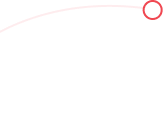
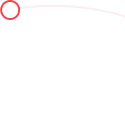
How to Create an Account on eCom Smart Hall: A Step-by-Step Guide
- Home
- How to Create an Account on eCom Smart Hall: A Step-by-Step Guide
Creating an account on eCom Smart Hall is the first step towards building your online business presence. Whether you're a budding entrepreneur or an established business owner, this guide will walk you through the simple process of setting up your account and getting started with eCom Smart Hall.
Open your preferred web browser and go to the official eCom Smart Hall website (www.ecomshall.com). Or go to the link https://ecomshall.com/register
Once you're on the website's homepage, locate the "Create Store" button, usually prominently displayed. Click on it to begin the account creation process.
You'll be directed to the account creation page, where you'll need to provide your personal information. Fill in the required fields, including your name, username, email address, country and password. Make sure to choose a strong password to ensure the security of your account.
Login your account using your username and password.
Verify your account by verification code. You will get a verification code in your email.
Congratulation! You have successfully create your account.
Creating an account on eCom Smart Hall is a straightforward process that empowers you to build and manage your online business with ease. By following these simple steps, you'll be well on your way to creating an impressive online store and reaching customers around the world. Start your e-commerce journey today with eCom Smart Hall and unlock the potential of your business.
How to Create a Website on eCom Smart Hall: A Step-by-Step Guide
For any issues or queries, please feel free to contact us:
Don'/t have an account Sign up

Signup now for our newsletter and app launch.
Comments